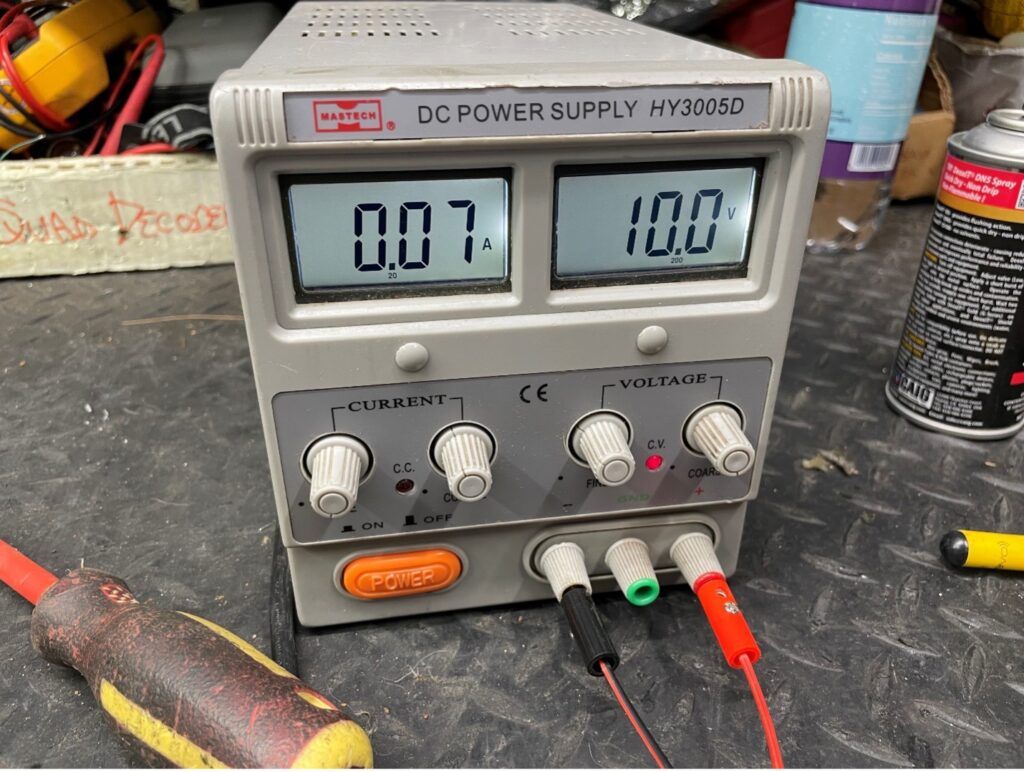A common recurring problem with many later model Teac and Tascam reel to reel decks that use 24V DC motors are that the reel motors go intermittent, or draw excessive current, causing all sorts of transport problems. These include:
- incorrect tape tension
- no takeup reel function in play mode
- sluggish FF and REW
- bouncing tape tension levers in play or fast wind modes
- no FF or REW
Generally speaking, these problems are related to carbon dust buildup on the commutator within the motor itself from the carbon brushes, causing partial shorts, excessive current draw, or intermittent motor functions. This can happen on high and low hour decks equally, as well as decks that have been in storage for decades, and were working fine when put into storage.
Here’s how to rebuild/repair those motors. Note that this is an advanced repair compared to some posted on this website. Proceed at your own risk, being aware that it’s possible to write off a motor if you’re not careful. (fortunately, spares are generally available for cheap on eBay). You also need some test equipment to determine if the motor is bad. You can pull the motor apart without it, however then you’re just guessing as to whether the motor or not actually has a problem. There are many other components within Teac tape decks that can cause the transport to act erratically or not at all that have nothing to do with the motors themselves.
Material needed
- Philips screwdrivers (JIS type preferred)
- Metric Allen key set (for some models)
- small jeweler’s screwdriver, or small plastic pick tool
- variable DC power supply, 0-20V, 0-2 amps, with built in current meter, or a DC ammeter in series with the supply
- soldering iron and solder.
- cotton swabs/Q-tips
- Black Sharpie
- DeOxIt D5 cleaner
- gun oil or other oil in a precision dispenser.
- small Xacto blade
The first step is to remove the reel motor(s) from the deck. Various Teac models have different ways of getting to the motor. For this example, we’re using a Teac X-2000R reel to reel. Your model may vary as to the removal of the motor. Use common sense, take lots of pictures to document what you’re doing. If you’re unsure, or nervous, stop, and let a tech do the work. No sense in causing unnecessary damage to an otherwise functional deck.
One note: On many Teac and Tascam machines, once the back cover and/or main cover is off the deck, exposing the rear motherboard, be VERY careful when laying the deck on its back. The deck is now resting on that rear motherboard, and if the surface you’re laying it down on is uneven, or there’s a screw sitting on your workbench as you lay the deck down on its back, that motherboard will crack very easily, usually beyond the point of repair. (don’t ask us how we know this!).
Step 1 – Remove the back
Removing the back of the deck is easy. Since there are many models of Teacs with different removal methods, so we’ll leave that up to you. Don’t forget to remove the screws that hold the plastic feet onto the bottom of the deck, as many of those go through to the chassis, preventing removal of the back.
Step 2 – locate the wiring for the reel motors
Most reel motors have 3 wires going to them, usually encased in a single jacket. Two wires are the positive and negative wires, the third wire is a shield that prevents noise from the motor wires to bleed over to the audio circuits. Most wires go to a PC board, where all three wires connect to. Before desoldering these wires, take a picture so you know which wires go where. Orientation here is important, or the motor will spin backwards, spilling tape everywhere. Unsolder the 3 wires for the reel motor you’re working on, and snake the wire away from the chassis back to the reel motor itself to prepare to remove it.

Motor wire locations in a Teac X-2000R. Two sets of grey jacketed wires, with the red and white wires being the main motor wires, the black is the shield. The red wire has been desoldered and is hanging in mid-air.
Step 3 – Remove the Reel motor
Depending on the model of Teac/Tascam, the reel motor may be somewhat accessible, in others, more disassembly may be required. If you’re unsure of what you’re doing, STOP, and take the deck to a tech.
Almost all Teac reel motors are bolted to the main transport chassis via 3 Philips screws, accessible behind the reel table. With most Teacs, you’ll need to remove the reel table assembly from the motor shaft. The reel table and reel table base can be removed at the same time, by unscrewing the screw or two holding the reel table base to the motor shaft.

In the case of the X-2000R, the Philips screw holding the reel table base to the motor shaft can be accessed through the sides of the deck via access holes as shown. Loosen.. don’t remove.. the Philips (or Allen Key screws in some cases), and pull the reel table assembly forward and out of the deck.

Reel table assembly removed! Note that the brake band goes around the reel table base in this deck. Care needs to be taken not to crush the brake band when reinstalling.
Remove the Reel Motor
With the X-2000R, two Philips screws hold the transport and dbx circuit board frame to the back of the reel motors. Remove those two screws and pull back on the boards, loosening any wire holder tabs, so that the board is pulled away from the motors.

Rear PC board screws loosened, and the boards are pulled away from the motors.
The three screws that hold the reel motor to the transport chassis can be accessed through the front of the deck.

Note that these motors are relatively heavy. Support the motor from the back while unscrewing the last screw, so that the motor doesn’t fall backwards, and damages a board or wiring.
Step 4 – Testing the Motor
It’s important to test the motor prior to disassembling it. This is where the variable power supply and current meter comes in handy. Running the power supply at around 10 volts, connect the motor to the power supply and current meter. A normally operating motor without any load on it will draw only 60-90 mA of current.

If a motor has conductivity between the commutator points, the motor can draw up to 4 amps, which is unacceptable. If the motor is drawing only 60-90 mA, then use your fingers to slow the motor down somewhat, simulating a load on the motor. You should see the current increase significantly, but somewhat linearly, to about 1 amp or so. Don’t try to stall the motor, you could burn it out (unlikely, but possible). You can also use your fingers to feel for motor torque inconsistencies. If one winding on the motor is open or shorted, you’ll feel this as a slight jerking motion under your fingers. Feel free to increase the voltage to 20 volts. The idle/no load current drain of the motor will increase slightly, to around 90-100mA.

If the motor is drawing more current than indicated here, it’s time to tear it down.
Step 5 – Opening the Motor

Once the motor is removed from the deck, note the orientation of the label, and which side of the motor connects to the reel hubs, and which end goes towards the back of the deck. VERY IMPORTANT!: Use a black Sharpie to mark the case of the motor at the back and the front of the housing as shown above, offset, so that it’s impossible to put the main housing on backwards. The center portion houses the very powerful magnet assembly, and the motor will spin backwards if installed incorrectly.
We’ll call the motor shaft that connects to the reel table the FRONT of the motor, and the shaft towards the rear of the deck, the REAR.
Step 6 – Disassemble the motor
The motor is held together with two long Philips screws, that go through the front housing through the magnet portion, and screw into the back portion of the motor. Undo the Philips screws, and while holding onto the back of the motor shaft, pull off the front of the motor housing only.

Front of the motor partially removed, showing the ball bearing that may stay with the motor housing, or can stay on the motor shaft.
Next, while holding onto the rear of the motor shaft, remove the middle magnet assembly. Note that the magnet assembly contains very strong magnets, and the motor windings and shaft will pull to one side of the motor/magnet housing. Carefully remove the motor housing, while leaving the motor rotor assembly in place on the rear motor housing.

Motor magnet housing partially removed, while the rotor stays in place on the rear motor housing. The reason for this is that the brushes on these motors are delicate, and are spring loaded. Ripping the motor shaft out from the rear brush assembly can damage the springs and the brushes if not removed carefully.
Here is the motor rotor with the magnet housing completely removed. Note the tension/spring type washer on the front of the bearing assembly. Make sure this is in place on the front motor housing when reassembling, as they can stick to the magnets in the magnet housing, and it’s easy to forget to put it in place.
The plastic covering on the rotor windings is there to prevent damage to them when inserting and removing the magnet housing. We’ve seen one motor come in with this plastic missing, and we damaged the winding when disassembling the motor, rendering it unrepairable. Every other motor had that plastic covering in place.
The below picture shows how the spring loaded brushes connect to the commutator, with a wider plastic spacer being located directly under the

Using a small jeweler’s screwdriver or plastic pick tool, gently move the spring/brush assembly away from the commutator, while pulling up on the motor shaft. This may be a 2 person job. The idea is to get the spring/brishes over the larger diameter washers at the rear of the motor housing without damaging either the brushes or the springs.
Once the commutator assembly is accessed, you’ll see a ring of black carbon brush material on the copper commutator itself. This is what causes the problems. We’ve had excellent success shooting DeOxIt D5 onto a Q tip, and using it to clean off the carbon soot.

In the above picture, you can see the significant difference that cleaning of the commutator made, taking that carbon soot ring off. Clean the commutator as many times as required until no more soot comes off. If the buildup is heavy, it’s a good idea to run a small Xacto blade between the copper portions of the commutator, to clean out any carbon soot between the winding connections. Soot buildup in there will cause partial shorts, and excessive current draw of the motor. Also clean the front of the brushes that touch the copper commutator, to clean off any soot buildup there.
The below picture shows a typical brush condition, of a low to moderately use motor. Should the brushes be worn down to a nubbin, the motor should be replaced, as it has no life left in it. We have found no suitable brush replacements for these as of this writing, June 2023.

Step 7 – Lubricate the top and bottom bearings
It’s a good idea to put a drop or two of oil onto the bearings to keep them noise free. Various types of lubricant have been recommended, from synthetic oil, to sewing machine oil. We use gun oil, that has worked well for us for a number of years.
Step 8 – Reassemble the motor
Reassembly of the motor is the reverse of the disassembly. With the tapered spacer/washer at the bottom of the motor, the brushes will slide up and over this spacer, and back onto the commutator without damage. Using the Sharpie marks made before on the magnet housing, reassemble the motor exactly how you took it apart.
Before reinstalling the motor in the deck, test it again. Interestingly enough, a good working motor that drew 80 ma at 10 volts was knocked down to 70 mA after cleaning, showing that even a good working motor with no problems can benefit from a cleaning.
Reassemble the deck, and then repeat the same steps for the other reel motor. If one is causing problems, and is dirty, guaranteed that the second one isn’t far behind.